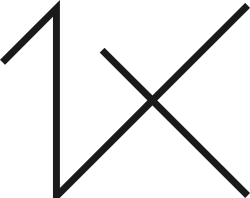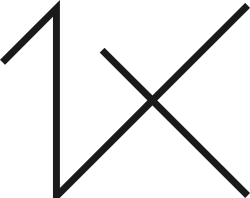I'm old fashioned and I never used the way Mel and Adrian does it... gave it a try and it worked fine:-)
But, in this case the shadow is rather sharp at the beginning and end and of the same value every where?
Before, I copied the extracted element on a new layer and darkened it till 100% back, added a light "gausian blur", transformed it with DISTORT and adjusted the density. On the shadow, I used the selection tool added a quick mask and Gradient tool, blurred more the end of the shadow.
(Or used a big blur tool)
What is good in "perspective shadow" is, you can indicate:
the direction, the opacity, the overall blur, perspective blur and fade out... which is sometime needed in a shadow, who must be darker and more shaper close to the subject then at the end IMO
The only problem is, that my version 5 " Perspective shadow" from Eye Candy does not work in CS 6 and 64 bit, so I have to go back to SC 4.
Maybe, the latest version does?
Tip: What I do when f.e: on leg is higher from the ground as the other, I make a selecting (feather 0) of this leg shadow, used the DISTORT tool to make it fit in a realistic way as possible.
Ben, thanks... I will try it out.