SEARCH
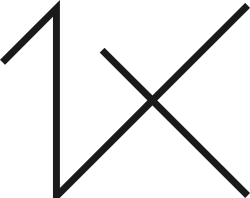





|
|
|
|
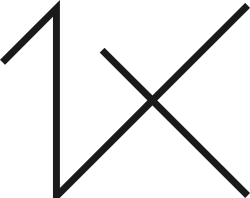


This white tiger was photographed during a safari in Bali, Indonesia.
An animal unfortunately in danger is extinction, truly imposing, with a muscular and elegant body, with extreme agility in climbing trees. I chose this very specific moment to photograph her becouse i wanted to capture her beautiful gaze with those ice-colored eyes that at the same time are very scary.
I wanted to make the backgroung dark to give greater prominence to the tiger, creating a notable contrast with its white color.
Development was done with Lightoorm.
Shooting data and equipment:
Nikon D750 Nikon 300mm F4
Iso 1600
F4
1/400
I'm waiting to hear your opinion. Any advice from you will be greatly appreciated.
Thank you in advance.
Hi and welcome to "The Real Critique " I have had your image back into Photoshop just to see up close what problems that may be corrected - This is what I've come up with - First the image is not the sharpest so I used Topaz AI Sharpen with noise reduction. Also Nik Tools Tonal Contrast for that extra bite and texture. I then turned down the highlights and did a little dodge tool work. Cloned out sone bright spots - See attached... thank you for sharing.. Strange right eye on your tiger..


This white tiger was photographed during a safari in Bali, Indonesia.
An animal unfortunately in danger is extinction, truly imposing, with a muscular and elegant body, with extreme agility in climbing trees. I chose this very specific moment to photograph her becouse i wanted to capture her beautiful gaze with those ice-colored eyes that at the same time are very scary.
I wanted to make the backgroung dark to give greater prominence to the tiger, creating a notable contrast with its white color.
Development was done with Lightoorm.
Shooting data and equipment:
Nikon D750 Nikon 300mm F4
Iso 1600
F4
1/400
I'm waiting to hear your opinion. Any advice from you will be greatly appreciated.
Thank you in advance.
Hello Corrado M. ,
Welcome to the Critique Forum.
You were very lucky to be able to see this magnificent animal. It is so sad that us humans don't better protect the animals of this planet.
Daniel already gave you some good advice and my version is not much different.
Here is what I did : I brought your image in Nik Color Efex Pro and used Detail Enhancer and Foliage filters to bring out the details in the tiger and bring some colours to the foliage. Then I reduceD some highlights on the left leg (i.e. on our right) and Lifted the shadows on the right side of the tiger (our left) . I did use the burn tool a little on the left leg.
You used a rather slow shutter speed for a moving animal and that has affected the sharpness. Also, I don't know what f stop you used but the DOF is too shallow in my opinion.
I then used Topaz Denoise to sharpen the image a little and denoise it.
I hope these suggestions are useful to you.
Good luck
Lucie s.c.

Hello, Corrado M.
Welcome to our forum and thank you for submitting your image. I love it. It is an important image as the tigress is an endangered species. I also like the framing. What I would suggest here is an act to enhance her prominent features. To bring her forward I suggest a general darkening of the image and enhancing the grey tones via adding some more contrast to the image. You can also dodge and burn to achieve this. A sharpening can also be applied. There are different ways to do this. If you use LR you should try out some of the LR presets. One example is done for you. I darkened, 18% dodged the edges and added some sharpness. I wish you good light...Çiçek
