SEARCH
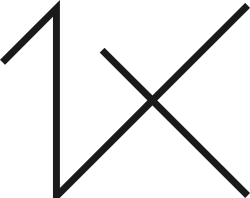





|
|
|
|
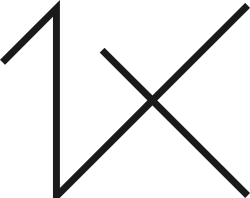

Dear experts,
Please advise how to fill this legend with movement? Is there enough space in front and behind the car? Bokeh and blurred background, imitation of wheel rotation? What would be a reasonable balance of these effects?
Camera: Nikon Z6 mark II. Optics: Viltrox 20 mm f/2.8. Processing: CaptureOne.
Thank you in advance.
With best regards, Kir

Kirill,
Thank you for posting the photo in Critique Forum. Porsche 911?
You had some good ideas - space in front, blurred background, and blurred wheels. From a screen capture I tried those things, and also darkened the bottom of the frame and lightened the car a little. Space ahead was added with the 'Content Aware' option of the Photoshop Crop tool. It wasn't perfect, but the Clone tool finished the job. The car was selected with 'Select>Subject', and then the background by clicking 'Select>Inverse'. The background blur was done with 'Filter>Blur Gallery>Path Blur', and the wheels by selecting them with the Quick Selection tool and then blurring with 'Filter>Blur Gallery>Spin Blur'.
I think the 'Dutch angle' composition was a good choice. It helps to add a sense of motion.
. . . . . Steven, senior critic


Kirill,
Thank you for posting the photo in Critique Forum. Porsche 911?
You had some good ideas - space in front, blurred background, and blurred wheels. From a screen capture I tried those things, and also darkened the bottom of the frame and lightened the car a little. Space ahead was added with the 'Content Aware' option of the Photoshop Crop tool. It wasn't perfect, but the Clone tool finished the job. The car was selected with 'Select>Subject', and then the background by clicking 'Select>Inverse'. The background blur was done with 'Filter>Blur Gallery>Path Blur', and the wheels by selecting them with the Quick Selection tool and then blurring with 'Filter>Blur Gallery>Spin Blur'.
I think the 'Dutch angle' composition was a good choice. It helps to add a sense of motion.
. . . . . Steven, senior critic


Dear Steven,
I have no words... So damn cool!.. Yes, you`re right, thats Porsche 911 (ver. 964)...
Hearthfelt thanks you for your tips... You filled it with the breath of speed and energy!
With best regards, Kir