SEARCH
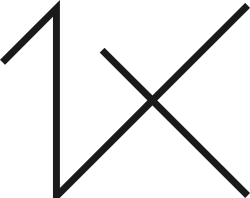





|
|
|
|
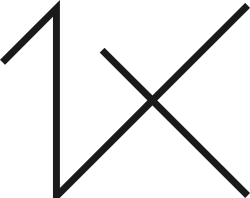

Hello everyone,
In this picture, my intention was to seize the moment where the wind acts on the dress and the hair of the woman. There is a move on the dress that I found interesting, and the fact that she use her hand to remove her hair a little bit is a good way in my view to show interaction with the wind.
I shot with a Nikon D850, 50mm at 1.4 aperture, 1/2000 speed. I treated the photo on Lightroom and I emphasized the red of the dress to make it more present and to make us focus on it. I used vignette in quite the same intention to focus on the woman.
Please let me know what you think, and how I could improve my work.
Have a good day,
Olivier

Olivier Hi and thank you for given us a try - Welcome to " The Real Critique " thank you for sharing this fine portrait - let me jump right in at the deap end. - Great looking model and a very fine capture, love the action and the hair blowing in the wind. - I do feel on the down side the white sky backdrop is sucking some of the life from this fine image. - That said good image - What we do here is try and get the photographer to look with fresh eyes - So I hope you don't mind I have taken your image back into Photoshop just to see up close - Great quality throughout was my first impression - I did try a small crop off the top to hep framing - I then used the dodge tool with Opacity set at 20% and worked on that wonderful red dress to help impact and colour. Aslo just a little on her hair. - Last I though you may like to see your image processed through Portrait Pro to glamour up a little. - Thank you for sharing just a few iodeas to think about.

Hello Olivier,
Welcome to the forum, and thank you for sharing your beautiful portrait of Annabelle with us. It's an excellent capture of the moment as the wind swept through her hair and her scarf - perhaps the viewers wanted to see more of her face, as she is clearly very beautiful. I agree with Daniel's comment about the background, however. He has proposed an excellent edit for you; I am not an expert portrait photographer like him, but I have nevertheless had a play with your photo. I noticed in your gallery that you have some gorgeous portraits that are very tightly cropped. Such cropping wouldn't be possible here, of course, because of the scarf, but I still felt it would be possible to trim your image down a little. In my first suggestion I cropped the upper and lower frame and lightened the tones a little. The second version I am adding below is approaching a square crop with each side cropped as well, and slightly different tones. It's always up to you to decide whether or not you want to accept any of our suggestions, of course.
Good light, Elizabeth


Olivier,
You became already good comment of Daniel and Elizabeth. I did also a try. I lighted and darkend on several place with the radial gradient in Camera Raw. Also possible for jpg or tiff as follows: PHOTOSHOP>FILTER>CAMERA RAW FILTER. And I tried to give the moving part a little bit moving blur. I selected the red part and gave moving blur. At last I did a little crop to replace the lady a fraction. Theo-senior critic.

Olivier Hi and thank you for given us a try - Welcome to " The Real Critique " thank you for sharing this fine portrait - let me jump right in at the deap end. - Great looking model and a very fine capture, love the action and the hair blowing in the wind. - I do feel on the down side the white sky backdrop is sucking some of the life from this fine image. - That said good image - What we do here is try and get the photographer to look with fresh eyes - So I hope you don't mind I have taken your image back into Photoshop just to see up close - Great quality throughout was my first impression - I did try a small crop off the top to hep framing - I then used the dodge tool with Opacity set at 20% and worked on that wonderful red dress to help impact and colour. Aslo just a little on her hair. - Last I though you may like to see your image processed through Portrait Pro to glamour up a little. - Thank you for sharing just a few iodeas to think about.

Thank you Daniel for your critique. I understand your points and I agree with your treatment of the light on the dress, it makes the red more present. On the contrary, I prefer let the grain in the skin but it is only a personnal view.
Thanks !
Hello Olivier,
Welcome to the forum, and thank you for sharing your beautiful portrait of Annabelle with us. It's an excellent capture of the moment as the wind swept through her hair and her scarf - perhaps the viewers wanted to see more of her face, as she is clearly very beautiful. I agree with Daniel's comment about the background, however. He has proposed an excellent edit for you; I am not an expert portrait photographer like him, but I have nevertheless had a play with your photo. I noticed in your gallery that you have some gorgeous portraits that are very tightly cropped. Such cropping wouldn't be possible here, of course, because of the scarf, but I still felt it would be possible to trim your image down a little. In my first suggestion I cropped the upper and lower frame and lightened the tones a little. The second version I am adding below is approaching a square crop with each side cropped as well, and slightly different tones. It's always up to you to decide whether or not you want to accept any of our suggestions, of course.
Good light, Elizabeth


Thanks Elizabeth for giving me your feedback. Ok I understand the framing, maybe it helps focusing on the model's face. I'll think about this type of change in my future works.
Have a good day !
Olivier,
You became already good comment of Daniel and Elizabeth. I did also a try. I lighted and darkend on several place with the radial gradient in Camera Raw. Also possible for jpg or tiff as follows: PHOTOSHOP>FILTER>CAMERA RAW FILTER. And I tried to give the moving part a little bit moving blur. I selected the red part and gave moving blur. At last I did a little crop to replace the lady a fraction. Theo-senior critic.

Thank you Theo, yes the crop is fine, it is more focused on the model. Your treatment of light and dark gives a more dramatic mood to the picture in my view and I like this mood, so thanks for having showed me that.
Good day,
Olivier